In this article you’ll learn how to use Podium Mode! Watch the video and review the screenshots below for more details.
VIDEO
Podium Mode is an extremely effective tool and one of our favorite features in Sermonary. Read the details below to learn how more about Podium Mode and the 2 different ways in which you can access it:
SIMPLE DESIGN

Podium Mode offers a sleek and simple look, making preaching more efficient with the ability to focus on color coded points and easily readable typography. No matter how much you scroll, you’ll also see the customizable clock overlaid at the top of your screen. You also have the option to print out this view onto paper if you’d like to present material from a hard copy or share it with others. Simply press the blue Print button located in the top right corner and follow the steps for your printer setup.
THERE ARE 2 WAYS TO ENTER PODIUM MODE:
OPTION 1
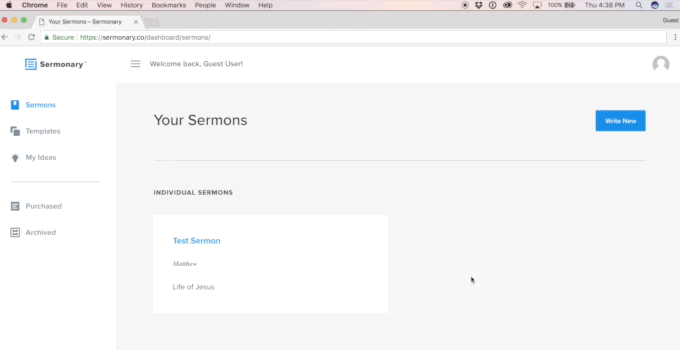
The easiest and fastest way is to select the ‘…’ icon located on the sermon you wish to view, then select the Podium Mode option from the dropdown options. This will direct you straight to Podium Mode for the selected sermon without any hassle.
OPTION 2

The second option is slightly longer, but more useful if you’re already editing your sermon. First, select the sermon you’d like to view in Podium Mode. Then, press the gear icon located near the top right of your screen, and a menu will pop out on the right hand side. Select View in Podium Mode to be directed to Podium Mode for that particular sermon.

